If you want to acess your Gmail in BlackBerry Internet Service. then read along.
To Configuring your email client: BlackBerry Internet Service
- Go to Gmail
- Click on settings
- Visit Forwarding and POP Tab and enable POP feature
- Select 'Save changes'
Now Turn on your balckBerry
- Log in to your BlackBerry Internet Service account.
- Click 'Profile' along the top of the 'Home Page.'

- Click 'other email accounts' in the 'Email Accounts' section of your profile.
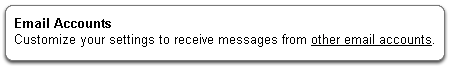
- Click 'Add Account.'
- Enter the information for your Gmail account.
- Email Address: Enter your full Gmail email address (including '@gmail.com').
- User Name: Enter your Gmail username (including '@gmail.com').
- Password: Enter your Gmail password.
- Re-enter password: Re-enter your Gmail password.
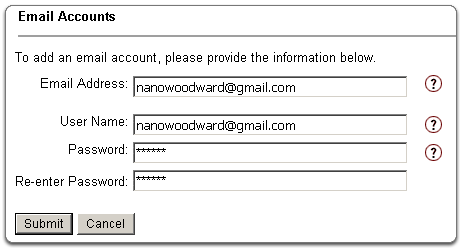
- Click 'Submit.'
If your BlackBerry account was successfully configured, you'll see the BlackBerry 'Email Accounts' page. You're finished!
0 comments:
Post a Comment